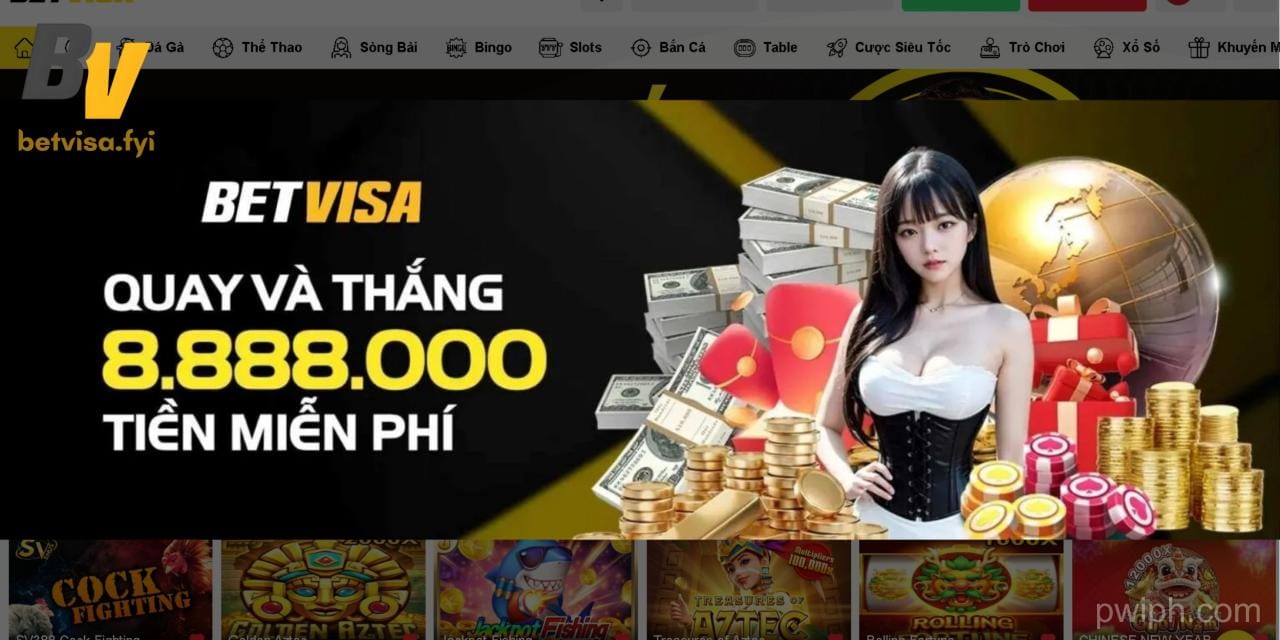Android APK Installation
-
1
Allow Unknown Sources
Go to Settings > Security > Unknown Sources and enable it.
⚠️ Security Tip: Only install apps from trusted sources to avoid malware risks.
For Android 8.0+: Go to Settings > Apps & notifications > Special app access > Install unknown apps
Select your browser/file manager and allow installation from that source.
-
2
Find APK File
Locate the downloaded APK file in your Downloads folder or file manager.
📁 Common locations: Files app, Chrome downloads, or email attachments🔍 Look for this icon: 📦 (APK files) -
3
Install APK File
Tap the APK file and select Install. Review permissions if prompted.
Installation Progress 0%